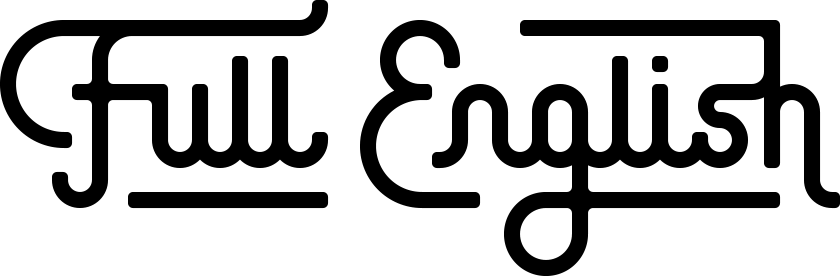Your Guide to Audio Post-Production for Commercial and Film Projects
What is Audio Post-Production?
Audio post-production is all about getting the audio right for your video content. This phase includes editing dialogue, removing unwanted noise, and creating smooth audio transitions between edits. You’ll also often need to incorporate sound design and foley to enhance the visual experience. The final mix must meet broadcast loudness standards (if it’s airing on TV), and you may need separate files for dialogue, music, and effects for dubbing or trailer use (known as stems). Let’s explore how to streamline this process effectively.
Setting Up Your Session
Start by organizing your project in your Digital Audio Workstation (DAW), the industry standard is Pro Tools by Avid. Create a template that suits your workflow, laying out tracks for dialogue, music, and effects. This organization helps manage separate files later on, ensuring clarity as you work. This also allows you to globally adjust settings for all the dialogue tracks at once, for example, by using busses to group everything. Generally, we bus the dialogue (DX), sound effects (SFX), music (MX), and then a master group to adjust the entire mix as needed. Being organised is key, if you have random bits of audio all over the session and on various tracks, it doesn’t set you up for success in the long run.
Evaluate and Organize Audio
Once your template is set, you can of course use this for all your projects moving forward (as we do at Full English). When a project comes in, we work with the editor to make sure their timeline on the video editing software (usually Avid or Adobe Premier) translates to our timeline in Pro Tools. This is achieved by them sending a reference video of the final visual edit (known as a locked picture) along with and AAF or OMF file. This file is a universal file format that translates all the audio splices and audio clips that the video editor made into Pro Tools. So if they cut out part of a sentence from the subject/character on-screen, we would see that edit in our timeline.
Once all the files are pulled in, double-check sync (if the lip movement matches the audio) and make sure nothing is missing. Generally, starting with dialogue is best, then sound effects, then music, and then the final mix… Pay close attention to the quality of each recorded track to determine what’s usable, what needs adjustments, and what may require replacement. Leave markers for questionable moments or scene changes, certain sound design moments, etc. If a piece of audio falls short, mark it and make a note for Automated Dialogue Replacement (ADR) if it’s a scripted piece (and if there’s budget).
Cleaning Up Background Noise
Begin the cleanup process by duplicating the original audio tracks to ensure a safety net. Then, tackle the clips individually or in groups based on similar issues. Identify the specific problems you want to address. Depending on the type of noise, you may aim for complete removal or simply reducing its presence. For instance, sometimes the de-noising plugins (such as IzoTope) do too good of a job and it sounds too sterile. Often you want to keep some of the original background noise in. Then you can also over-treat the audio where it degrades the quality and can sound robotic, try to avoid this if possible.
Handling ADR
Not all projects call for ADR, only scripted (narrative) pieces and usually only long-form content such as films and TV shows require it. When you do require ADR, you’ll be substituting original dialogue with fresh studio recordings. Usually, a lavalier microphone and a boom (shotgun) mic will be used in the booth/sound stage. This closely replicates the mics that are used on set/location and will help with matching the new dialogue. Syncing this new dialogue can be a challenge, so use EQ and room reverb to match the tone and quality of the original audio.
Sound Effects
After the dialogue is edited, cleaned, and balanced, nicely move to the sound design. This may be as simple as adding ambient backgrounds such as room tone, or it may be as complicated as fully designing spaceships or fight scenes. When it comes to sound effects, feel free to mix library sounds with your own creations. Libraries are so vast and easy to access that it makes the sound design process very quick. There’s usually not budget to go out and capture the real sounds of New York City, for example, but fortunately, someone else did and you can simply add the real sounds in from the library. A blend of both library and original SFX often yields a more distinctive auditory experience, combining the richness of pre-recorded effects with your personalized foley. Writing is an example of where we usually capture our own. Often someone writing something in the scene just doesn’t sync very nicely with library sounds so it is easier to just jump on the mic and record the sound of writing and perfectly sync it to picture.
Adding Music
More often than not the music is already in place when you bring the files in from the editor. Usually the client has gone over the different music decisions and licensed/composed the score during the video editing stage. So there’s not always a lot to do with the music besides ensuring the edits are clean and there’s not skipped beats etc. This can be difficult if the edit is trying to land on a certain beat of the track but it’s not in time. Adding reverb tails is a good trick for music that finishes abruptly. And if needed, you can work with music stems to manipulate the track to fit the cut better.
Once the music edit is clean you can start dipping the music underneath the dialogue/voice over. This is important so that the story is being clearly told. In general, the most important element of any content is the storytelling and that’s usually being done by the dialogue. Let that be at the top of the sonic hierarchy and bring the music up in between to keep the flow.
Fine-Tuning Your Mix
When all the elements are tidy and in place it’s time to start balancing everything relative to each part. Also known as mixing. Mixing as you go is important so that you can get a sense of the overall balance but this final mix is really important to really make sure everything has its rightful place in the hierarchy. You may be mixing in 5.1 surround sound too so this is the stage where you use panning to place sounds around the room. Dialogue almost always comes out of the center channel with ambiences often in all the speakers. Have fun with it but remember to keep most of the important audio information in the front speakers (LCR), otherwise, it can be distracting for the audience.
Meeting Loudness Standards
How loud should your final mix be? It’s crucial to adhere to loudness standards for the platform you’re targeting. Use dialogue as a benchmark for mixing other elements, and rely on tools to measure loudness throughout the process. Getting the dialogue at roughly the right level from the start is important for setting yourself up for success later on in your mix. If the content is being shown on television then it has to hit certain levels (-24LKFS in the US). However, a lot of content is online now, or both. Mixing to broadcast loudness makes the mix very quiet so something that is airing on linear TV as well as YouTube needs to be mixed at 2 different levels, otherwise the TV mix will seem extremely quiet when played on YouTube. Online levels unfortunately aren’t standardized so be sure to give it a healthy level but don’t push it too loudly and squash all the life out of the content!
Feeling Overwhelmed? Let the Experts Handle It
Hiring a dedicated team for your audio post-production can be a game changer. Instead of juggling multiple tasks, you can focus on your core creative vision while professionals ensure that every sound element is refined to perfection. A specialized team brings expertise in voice-over, mixing, and sound design, providing a fresh perspective that elevates your projects. You'll benefit from their experience in navigating challenges, ensuring compliance with industry standards, and delivering high-quality audio that resonates with your audience.
Ready to Collab?
If you're ready to take your commercials and films to the next level, let’s connect! Collaborating with an experienced audio team not only lightens your workload but also enhances the overall quality of your projects. We thrive on partnership and creativity, ensuring that your vision is realized through exceptional sound design and clarity. Don’t hesitate—reach out for a chat and let’s explore how we can work together to make your next project truly remarkable.